Author: User:Jmglov
This one is stolen from the Env Improvement Ninjas at work--as Keith can attest--but it is too cool not to share.
Typically, double-clicking in the location bar in Firefox selects the whole URI. This is counter-intuitive to old Unix hackers, who are used to double-clicking on a word in xterm to select just that word. Here's how to correct this behaviour in Firefox:
- Open Firefox
- Enter about:config in your location bar and hit Enter
- Type in layout.word
- Two preferences should appear (both should default to false)
- layout.word_select.eat_space_to_next_word
- layout.word_select.stop_at_punctuation
- Double-click on layout.word_select.stop_at_punctuation to toggle it to true
- Close about:config
- Double-click in the location in Firefox and see what gets selected
Firefox

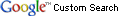
 /
/